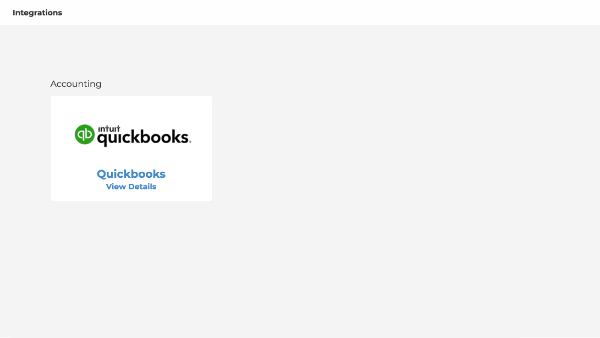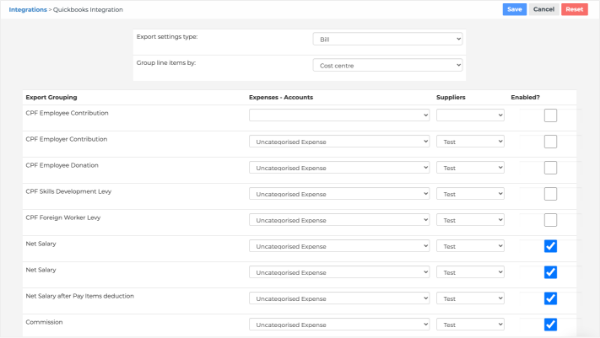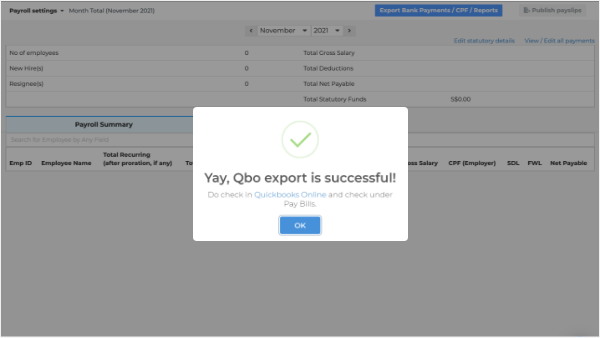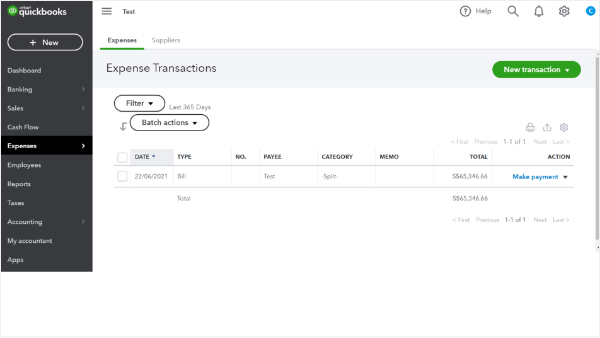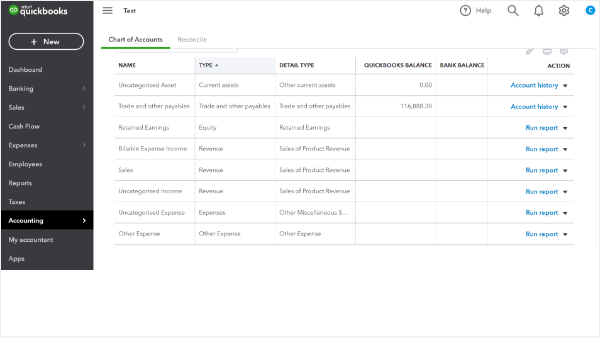Quickbooks Integration
The Talenox-Quickbooks Online integration helps you import payroll figures in Talenox to Quickbooks Online, making your accounting process a hassle-free experience.
About
Online accounting software Quickbooks Online (QBO) and payroll management software Talenox are both must-haves for your company. While Talenox eases your payroll process, QBO caters to your accounting needs. Together, both QBO and Talenox unify your payroll and accounting processes for hassle-free scalability as both systems are built to grow with your company.
The integration also eliminates unnecessary steps and cross-referencing by linking your HR information to your accounting entries. This means no means no extra numbers or missing decimal points as your payroll entries mirror the online ledger with 100% accuracy. The best part is, both QBO and Talenox integrate effortlessly with just one click.
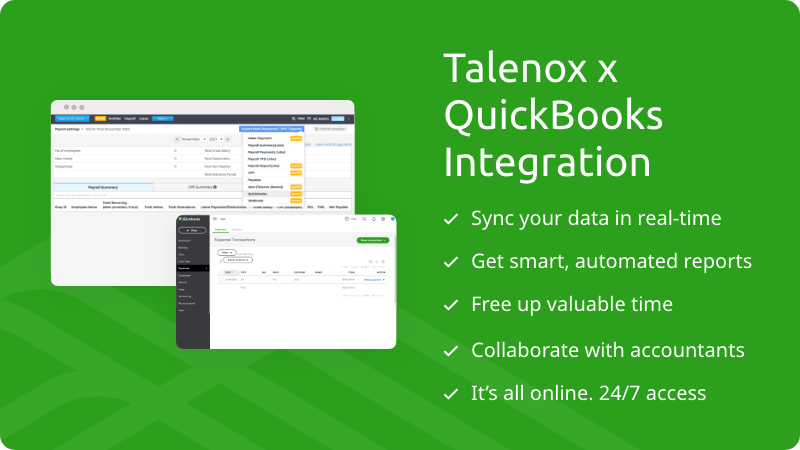
Integration
After setting up your Expense (Accounts) and Suppliers in QBO, you can connect to Talenox and map your entries accordingly. This way, you will never need to manually keep track of your transactions again. Every time you make changes, you can simply edit your Export Grouping on Talenox to reflect the changes.
In addition to linking your payroll figures to the bills, the Talenox-QBO integration allows you to choose specific payroll periods and control the type of payroll lines that are pushed over. All it takes is a click of a button.


How to set up
So, how do you link your accounting entries in QBO and payroll information in Talenox? You can find out here.
- 1.
Log into Talenox and click on the “Integrations” option under “More” tab.
- 2.
Under Integrations, click on “Quickbooks”.
- 3.
Click “Connect to Quickbooks” and enter your credentials and select the correct entity to connect.
- 4.
Map the needed Talenox Export Grouping to QBO’s Expense (Accounts).
- 5.
Check “Enabled?” for the needed Export Grouping and click on “Save”.
- 6.
After processing payroll monthly, you can click on “Export”, followed by “Quickbooks” in Payroll > Month Total. Enjoy the integration!
Quickbooks Online
Countries
Australia, Brazil, Canada, France, India, United Kingdom, Global
Language
English
More Information
Setup & Integration walkthroughJoin us as a partner
Apply as a partner, or contact us to request more information about our partnership program.

BACK TO TOP
RESOURCES
WIDGETS